🛠️How to Integrate Avataar Experiences?
In the realm of brand success, visual storytelling holds immense significance. Avataar's renderer emerges as a standout solution in this domain, offering exceptional capabilities to captivate audiences through compelling visuals. With its intuitive interface and user-friendly design, it simplifies the process of creating immersive visual experiences. This powerful renderer facilitates the seamless integration of three-dimensional product models, enabling users to embark on an engaging journey of exploration and interaction. Please click on the below links for step by step integration process -
Integration with Avataar's Renderer : To seamlessly incorporate Avataar's renderer into your application, kindly navigate to the '3D/AR' option and proceed by clicking on the 'Export Package' button. This straightforward process will enable you to harness the power of Avataar's rendering capabilities within your own software.
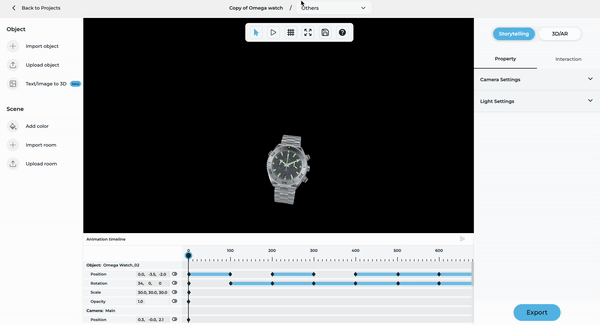
For a comprehensive, step-by-step guide on the integration process, please click on the respective links provided below:
These resources will walk you through the entire process, ensuring a smooth and successful integration of Avataar's renderer into your platform.
Integration of Experiences : To seamlessly integrate the Experiences, navigate to the 'Storytelling' section and click on the 'Export' option. Follow the ensuing steps to complete the integration process effectively. This straightforward approach ensures a smooth incorporation of the Experiences into your application.
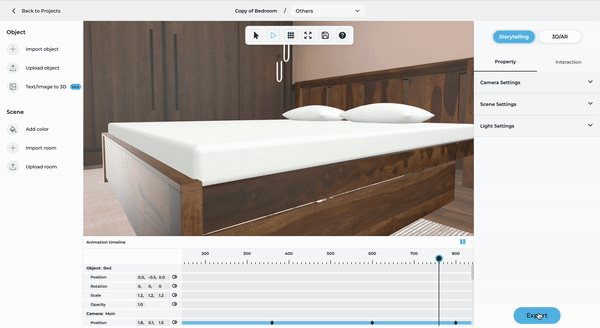
To access detailed information about the step-by-step process, kindly click here. This resource will provide you with a comprehensive guide, ensuring a smooth and successful integration process.
Last updated